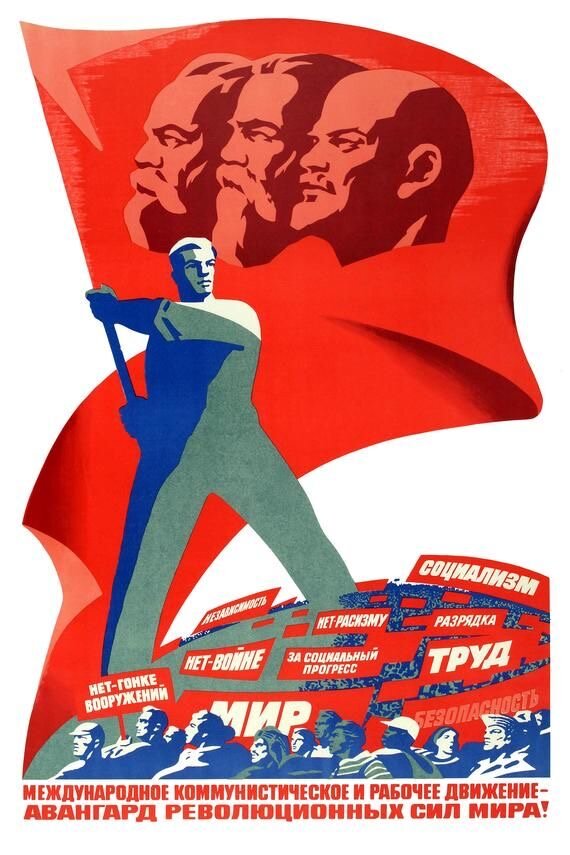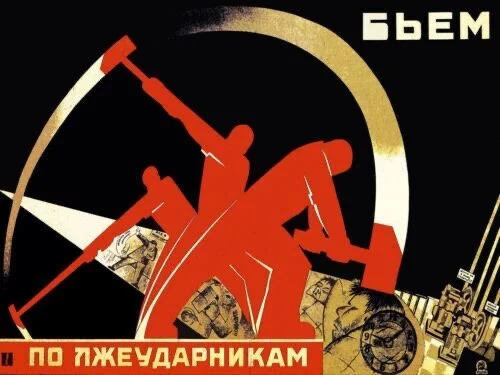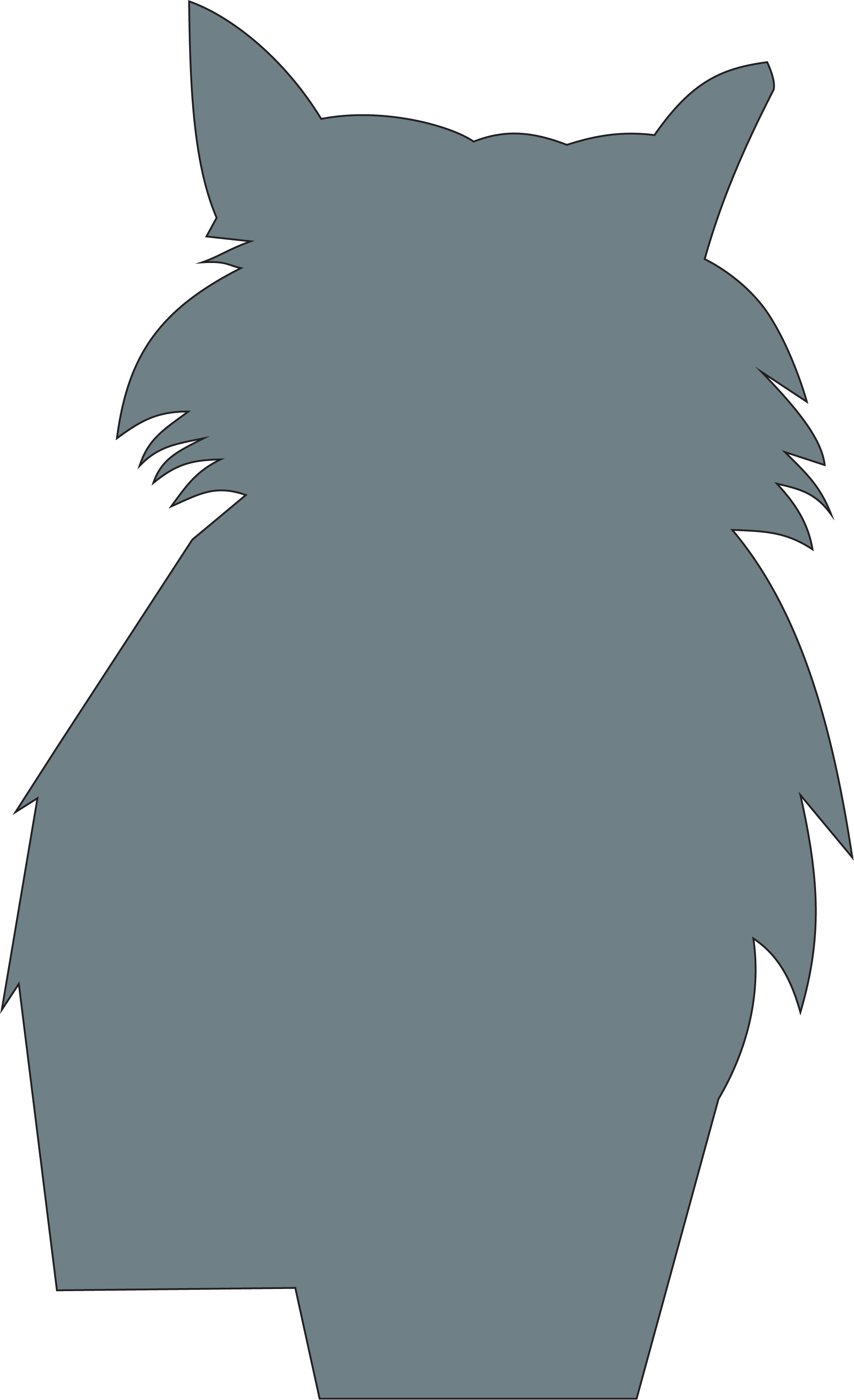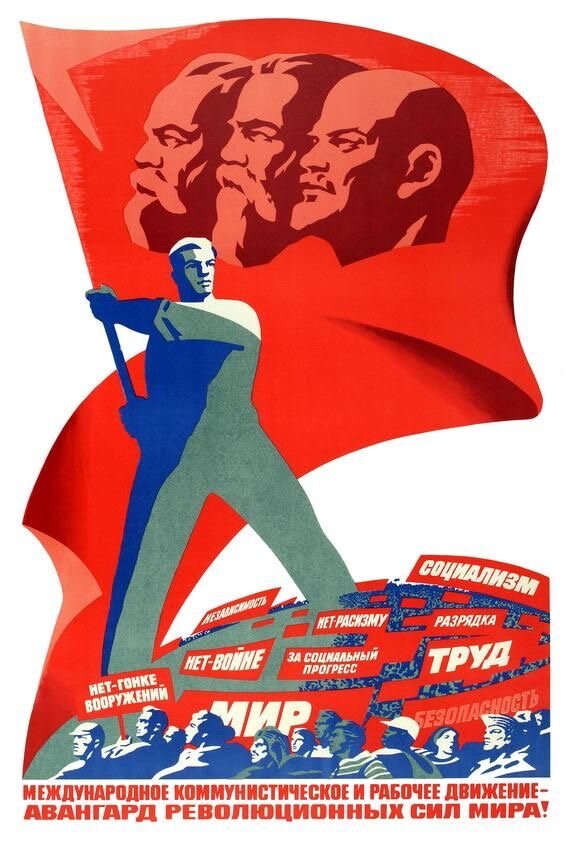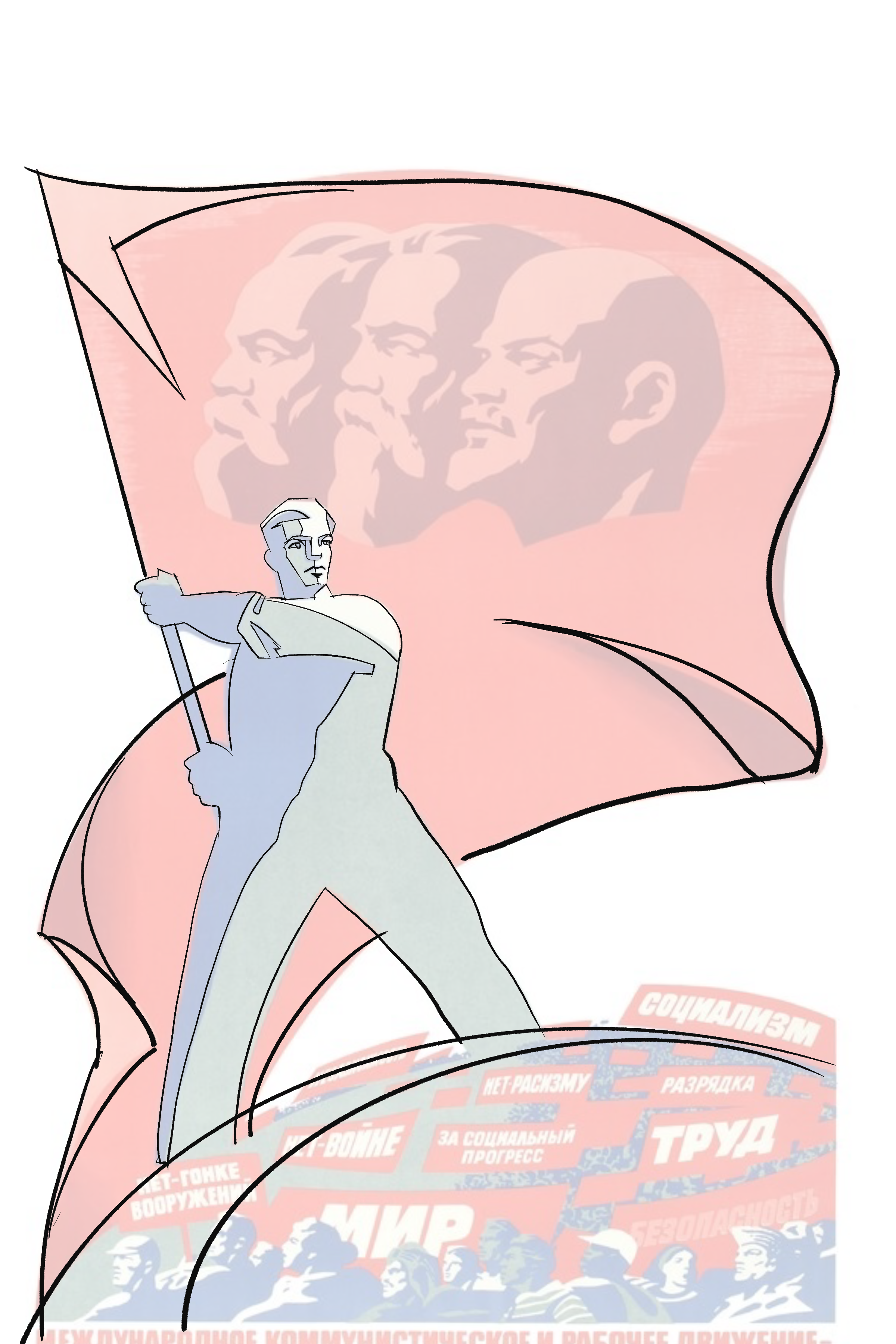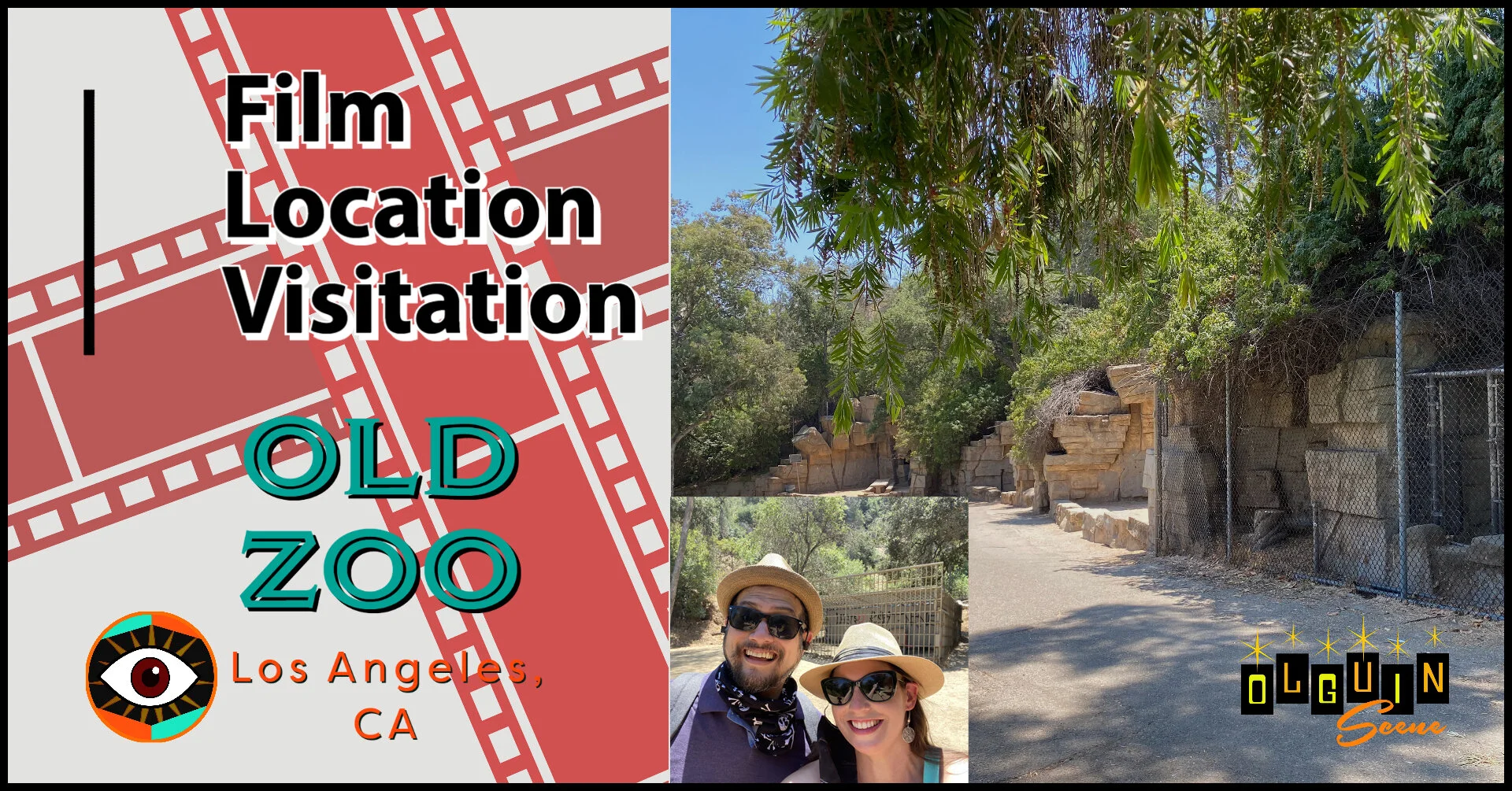How To: Make a Rad Poster
I have always loved doing creative things. I love drawing, creating, and painting (even though I’m not really that good at it.) It always frustrated me that I wasn’t that good so I’d take breaks from it, but I continued to keep at it throughout the years. I’m still not that great but I’ve learned to work around that and squeak out some pretty good stuff that I feel proud of. I hope to figure out a way to monetize my art a little better in the future, but what’s important is that I never stop creating.
I’m always scrolling through Pintrest looking for new ideas and I recently discovered communist propaganda art. Weird, I know but it has such a rad vintage look to it. Then I saw a series of joke posters of a cat character named “Chairman Meow” in a Chinese propaganda style.
I got a good laugh and realized we have a “Chairman Meow” of our own. Our cat is named Poof and is very floofy. I realized it would be a lot of fun to depict Poof as a dictator because he’s the boss around here (as any cat owner will tell ya.) Poof strikes me as more of a Russian cat and besides Chairman Meow has been done already. So I thought; “I’ve got it! Premiere Poof!”
I decided to make a traditional propaganda poster in the Russian style reminding you to OBEY the dear leader; in this case Premiere Poof, the cat. So, how do I do it?
Well, posters used to be printed, and in order to get that classic printed look, Adobe Illustrator is the way to go. It allows you to make clean, clearly defined shapes. It’s too daunting to just jump right into Illustrator though, you need to start with a sketch.
A few years ago we got Poof a tie and collar we thought he’d look quite dashing in. He was not too psyched about it and his displeasure reads perfectly as the disdain a dictator would feel for his people. In this photo, Poof says: “I am not amused…”
So I start on my iPad with Procreate. This is a great app that allows you to draw with an Apple pencil. With the picture of Poof on the bottom, I’m able to draw on the top. I contour the outlines in some places and change things in others so he has a very regal appearance.
Next, I export the drawing from the iPad to the computer. I open Illustrator and set the drawing as the background and trace out the basic form. Illustrator is great at exact curves and shapes.
It’s a lot like stencil art with each color being a shape that you stack on top of each other until it forms a complete picture. You make shapes with the mouse; either point by point or by dragging out simple premade shapes and changing them into what you need. You can make outlines into solid forms and pick the colors later, but right now the focus is on the outlines.
Next, it’s back over to the iPad to draw in the highlights and shadows. It’s easier to try out different things this way. I keep in mind the shapes and colors that will be redrawn in Illustrator and how they will fit together.
Back to Illustrator. Here, I build out each color and shape, stacking them on top of each other like cutout pieces of paper. A layer for each color.
Great! Pleased with the cat It was time to add some other elements. I liked this poster so I thought I’d recreate this guy holding a flag and soon to be praising our dear cat leader. So I built him out the same way. A sketch followed by outlines, then solid shapes.
This is how the Poof character looks in outline mode in Illustrator.
The two main elements are done, so it’s time to rearrange them. I drag around the drawings and resize them until I think I have a good composition and feel.
Then I add some vectors. I already had premade the red sun-rays, cheering crowds, and a cat icon for the flag so I added those elements in.
Next, I wanted a funny, eye-catching saying to go on it. So I came up with things like “Obey Cat!” found a great font that looks like Russian letters and gave the text a treatment that looks blocky and oppressive.
While it looks almost done it needs a few more things. So it’s over to Photoshop for some magic sauce. I want it to have a vintage vibe so I apply the art to a picture of old yellowed paper and blend the image into it. Next, I want it to look printed so apply a layer that has a halftone pattern. (Those are the dots that you see when you look closely at something printed.) I blend those in too and ta-da! All done. :
Here’s how the whole drawing looks in outline mode.
Well, there you have it! A whole Poof Propaganda Poster of our very own. I think I may want to print this one out for our dear leader. I do a lot of artwork, just presenting my final product so this time I thought it would be interesting to show you how I go about doing something like this step by step. I hope you found it interesting!
Thanks for reading and please OBEY your pet,
Mike Olguin
August 16, 2020